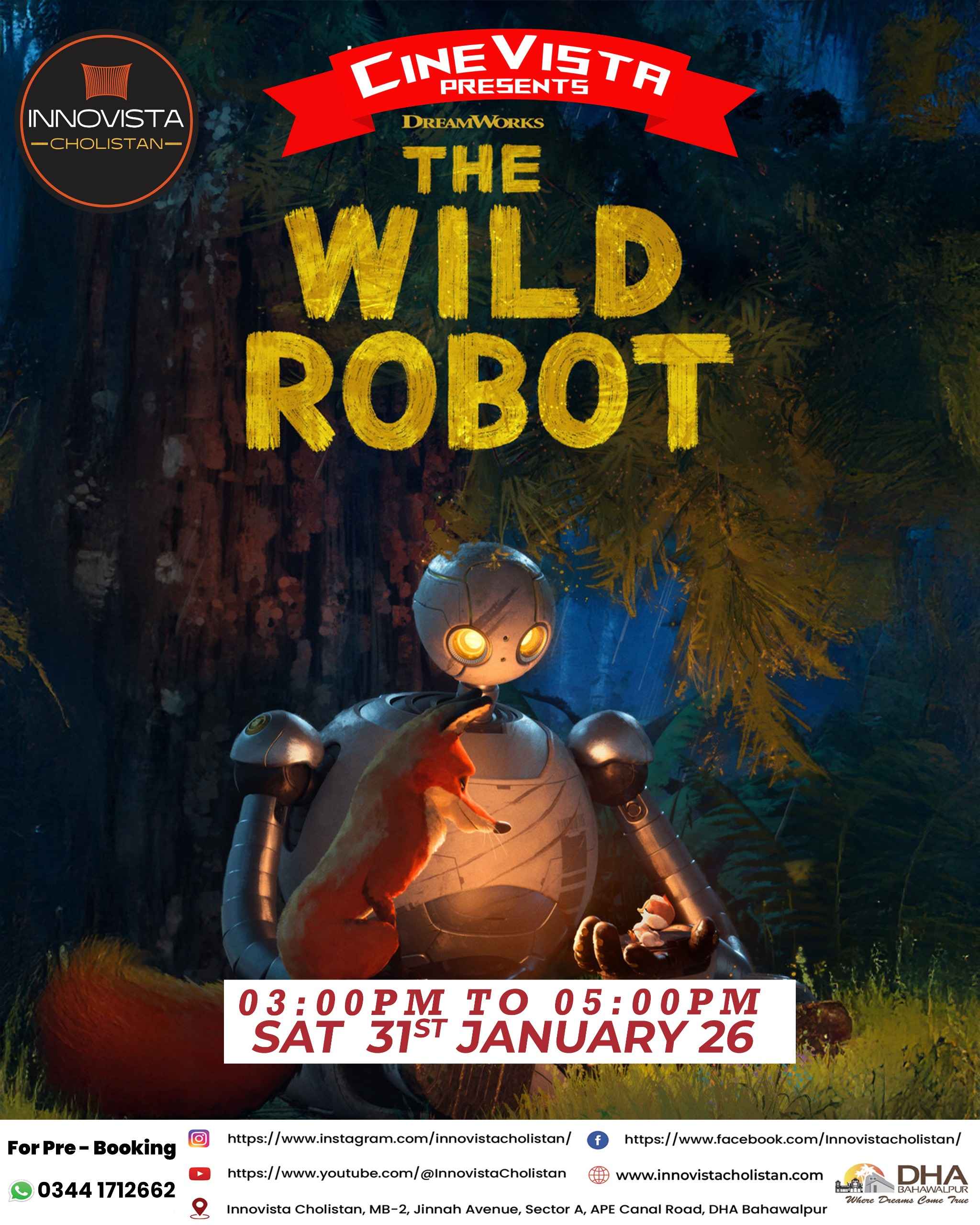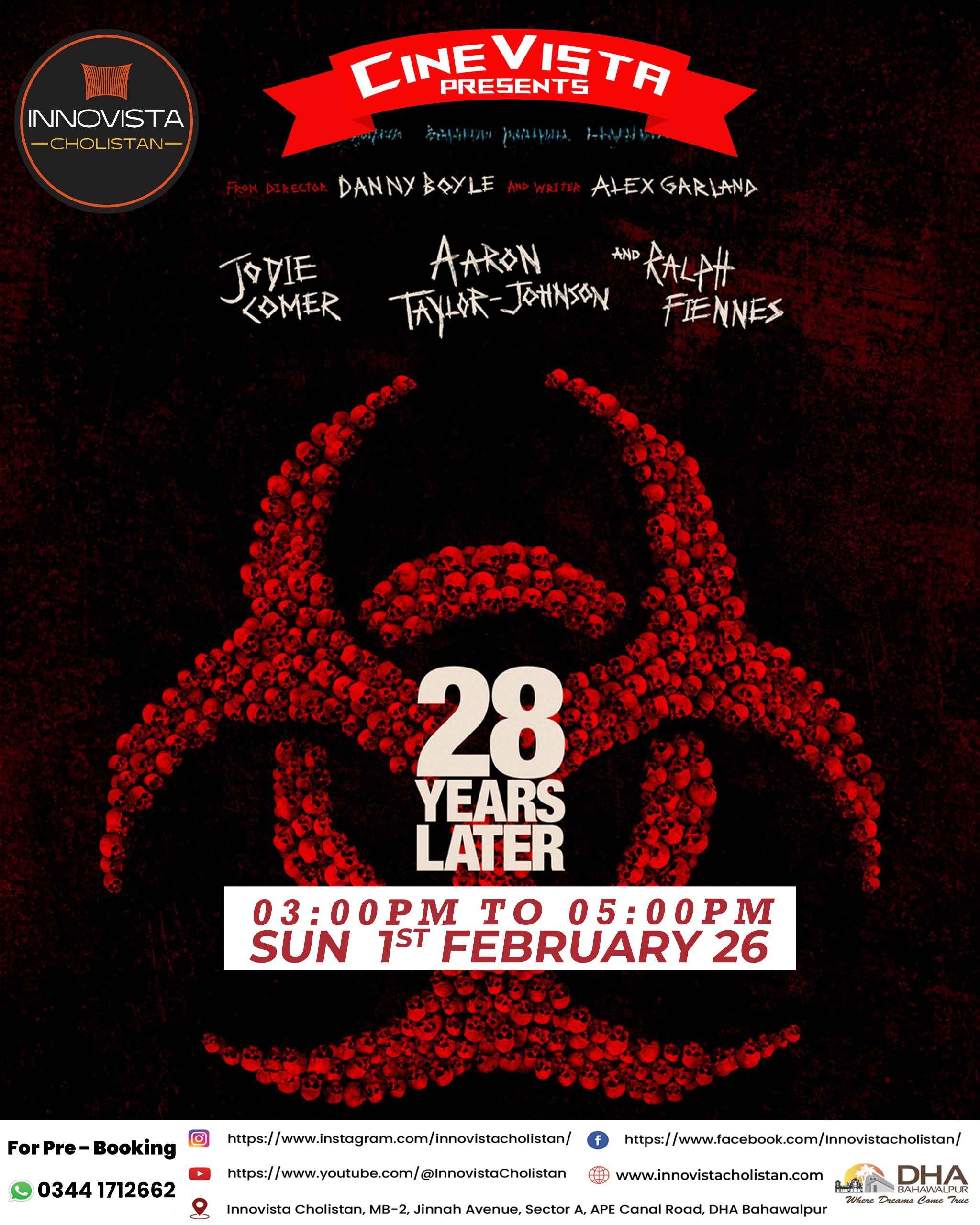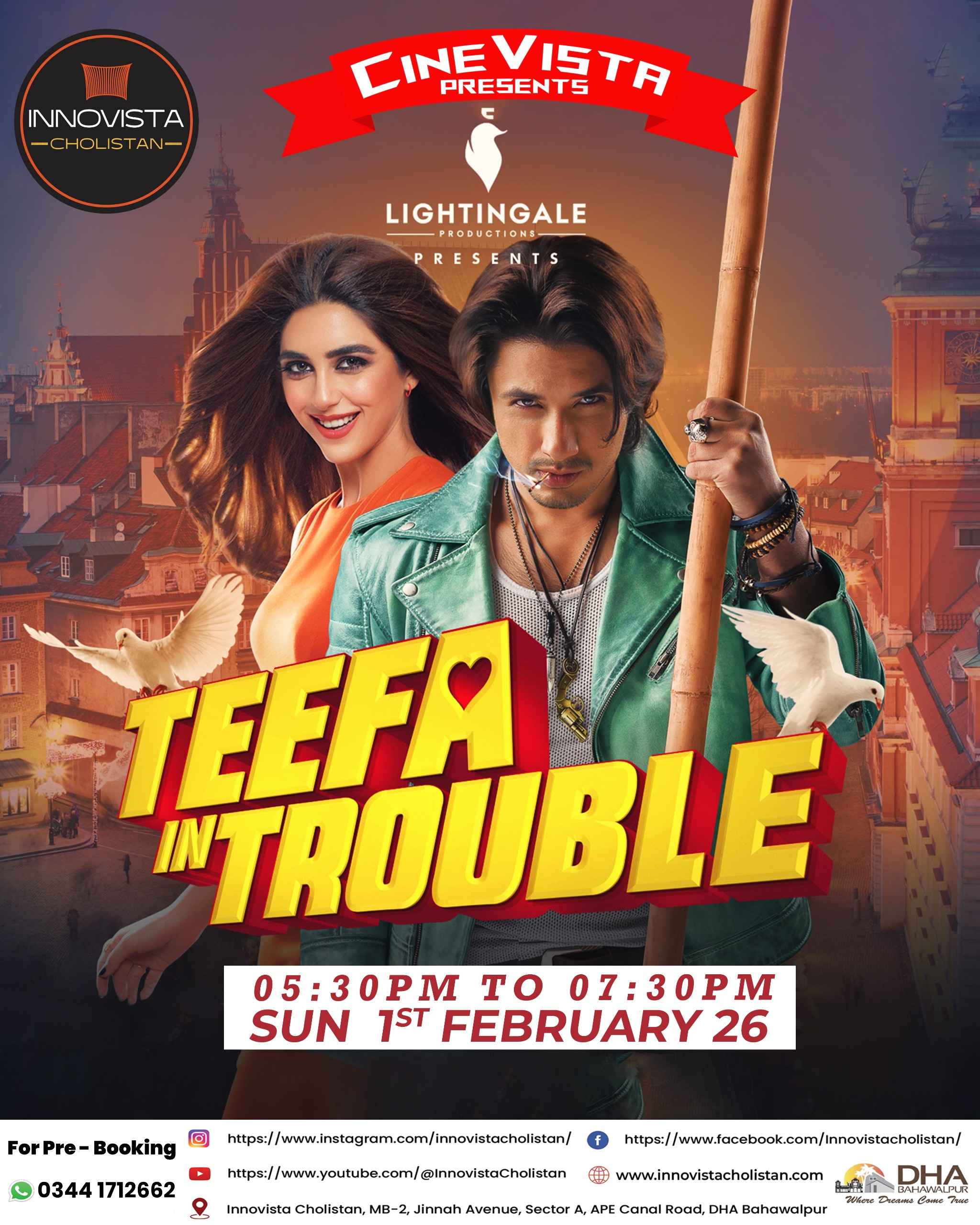About Course
Course Content
Introduction to Graphic Design & Adobe Photoshop Basics
-
Introduction to Graphic Design: What is graphic design, its history and its various applications
-
Elements and Principles of Design: Line, shape, color, typography, space, balance, contrast, emphasis, rhythm, and unity.
-
Introduction to Raster vs. Vector Graphics
-
Workspace and Interface of Adobe Photoshop
-
Basic Tools: Marquee, Lasso, Crop, Move tools
Photoshop Essentials: Layers, Selections & Image Adjustments
Advanced Editing & Color Techniques
Typography & Creative Photo Manipulation
Introduction to Adobe Illustrator Basics
Mastering Paths & Shapes in Adobe Illustrator
Typography & Layer Management in Illustrator
Object Transformation & Logo Design Basics
Student Ratings & Reviews

No Review Yet